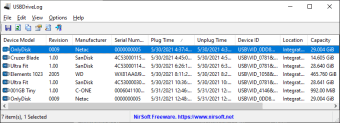Keep track of USB device activity on PC
USBDriveLog is a free utility made by NirSoft for PC. This tool helps users monitor and keep track of all USB-related activities and events, such as when a new device like a flash drive is plugged into their computers. It provides information, such as device ID, serial number, and others.
USBDriveLog is one of the many USB utilities that help manage or add functionality devices like USB Manager or USB Protection Tool. With it, users will always be aware whenever a USB device is plugged in. Plus, this tool is portable and can be used anywhere.
How does USBDriveLog work?
USBDriveLog is a tool to keep track of every USB drive that gets plugged into your PC. When you first open it up, it will display a list of all currently connected USB devices on your computer. The data is shown in multiple columns divided into model and revision, manufacturer, and serial numbers. It also lets you know about plug-in and unplug time, device ID, the capacity of the device, and other pertinent information.
USBDriveLog is not limited to just personal use. If you're a system administrator, this tool will also come in handy for managing multiple PCs and pulling data from them. You can even set a specific local folder for it or perform a shadow copy of one of your machines in case you think something is amiss and you suspect its user is up to no good like collecting unauthorized files.
Lastly, you can use the Ctrl+F function to quickly search for particular information that you need. Otherwise, you can simply select them all and export them to your PC. It supports multiple output formats, including text files, CSV, XML, and JSON files, as well as HTML files. One thing to note, though, is that USBDriveLog is only compatible with Windows 10.
A handy USB device logging tool
If you use multiple USB devices on your PC regularly or you work I.T. and you manage multiple machines at a time, USBDriveLog will come in handy for keeping track of every USB-related activity or event that happens. It provides extensive details about things that you might need and you can even export the data to various file formats for your reference. Overall, it's a great tool for the job.